Attach Any File in Tally ERP 9
Download the TDL from Below link
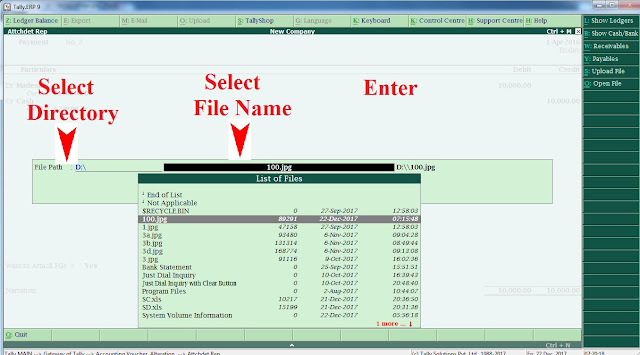
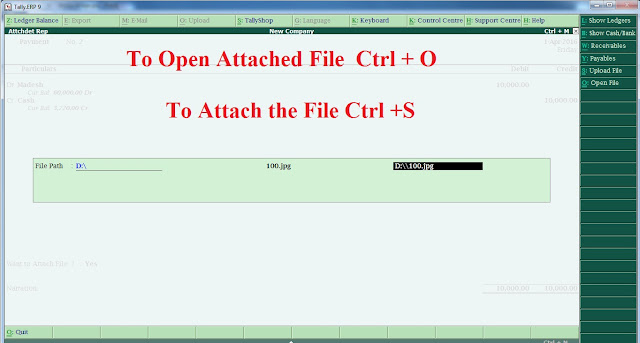
1. Copy the TDL and Paste it any one folder as you wish
2. Gateway of Tally Press F12: Configure > Product & Features > F4
4. Enter the TDL File Path with extension > Enter > Accept
5. Go to Voucher Entry Create Voucher.
6. Set As Want to Attach File? Yes
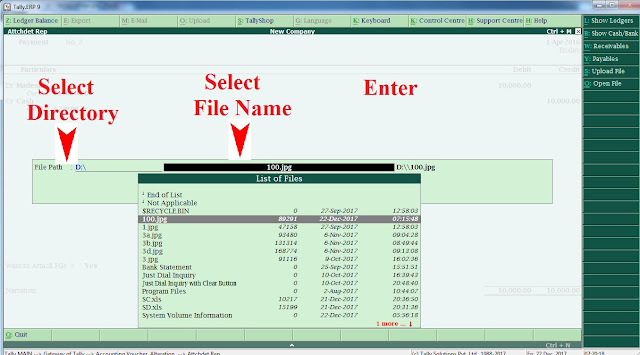
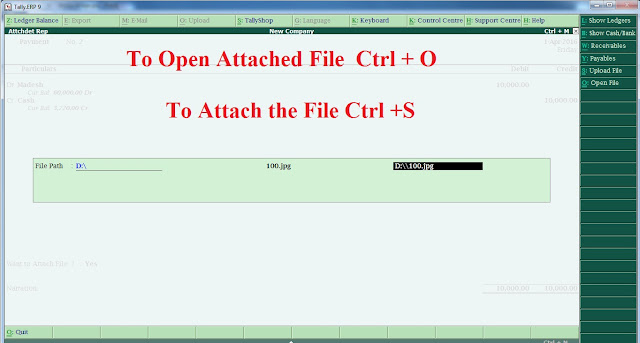
Download the TDL



No comments:
Post a Comment