Auto Round off, IGST, CGST and SGST Calculation in Tally
1) Go to Gateway of Tally > Account Info > Voucher Types
2) Select > Alter > Sales
3) Set : Enable default accounting allocations : Yes
4) Set/Alter Default accounting Entries : Yes
5) Enter Default Account Allocations for All Items Ledger Name as Sales Percentage 100%
6) Enter Additional Account Entries
IGST, GCST and SGST
Enter Round off > As Total Amount Rounding >
Normal Rounding > Rounding Limit 1 > Enter and Accept
Go to Voucher Entry > Create Sales Entry
Now CGST, SGST and IGST also Round off will be default in your voucher
Any Further Queries please feel Free to Contact us:
goodwilllearningworld@gmail.com
goodwilllearningworld@outlook.com
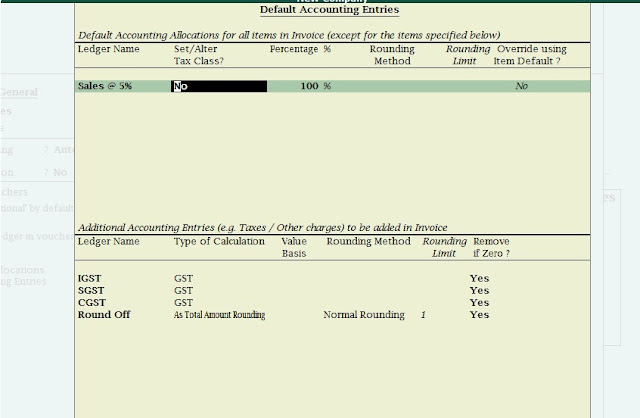



No comments:
Post a Comment